
The Philips AirBridge Makes Wireless Easier
Many professionals who use speech recognition or audio recordings for transcription rely on a professional

Many professionals who use speech recognition or audio recordings for transcription rely on a professional

Most users in the speech recognition community understand that while using a new microphone with

Dragon Medical Practice Edition consists of vocabularies that span 90 specialties and sub-specialties. Based on the
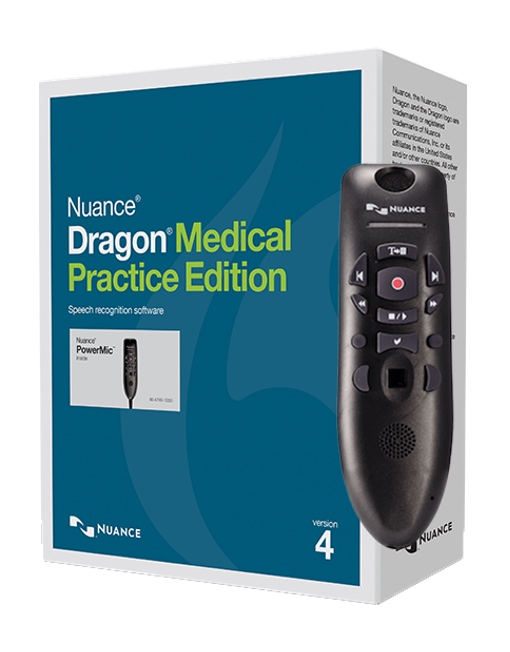
How to train your newly created Profile on Dragon Medical Practice Edition After you create

Make Corrections Now and Then- To Achieve Rock Star Accuracy Even after training Dragon software,

If you have already purchased the Dragon Medical Practice Edition, you must be looking for