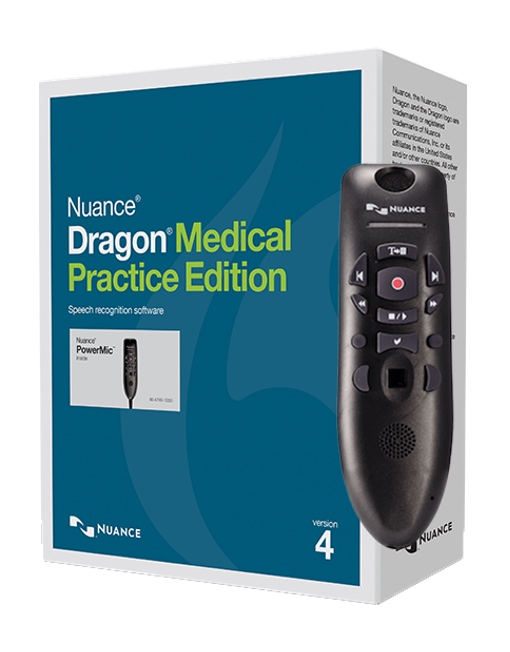The Philips AirBridge Makes Wireless Easier
The Philips AirBridge Makes Wireless Easier
Many professionals who use speech recognition or audio recordings for transcription rely on a professional microphone to ensure they get the best results. Those that have to move between workstations or travel outside of the office often prefer a wireless solution. The challenge with using one of these microphones is that it typically requires a base dock/cradle to sync with the computer. However, if you own a Philips wireless microphone solution, all of that has changed with the introduction of the AirBridge Wireless Adapter.
How does the new AirBridge work?
The AirBridge (ACC4100) is a USB adapter that is compatible with the SpeechMike Premium Air or SpeechOne Headset. It plugs into a standard computer USB port, exactly like the USB adapters that come with a typical wireless mouse.

Once plugged in, the AirBridge LED light will be RED. Press and hold the AirBridge pairing button for about 4 seconds, the light will change to ORANGE and flash, indicating the AirBridge is now ready to pair. At this point, you must click the pair button on your SpeechMike Air or SpeechOne Headset. The microphone will connect to the adapter, and the light will change to GREEN. (If the adapter ever turns solid ORANGE, it means it is paired but can’t communicate because the computer is not ready, such as sleep mode).

NOTE: For everything to work properly, your SpeechMike Premium Air needs to be upgraded to firmware version 4.63 or later, and your SpeechOne headset should be upgraded to firmware version 5.24 or later.
Considerations
The wireless experience is the same as when using the SpeechMike or SpeechOne cradle. Quality is still the same ‘lossless’ format to provide the best audio possible, and it operates with the same working distance of roughly 16 feet. Also, it’s worth noting that the pairing process is a one time setup, so you can plug and play from computer to computer without any further configuration.
Conclusion
All in all this is a great new addition to the Philips product line. The enhanced mobility and ease of use solves some of the previous issues with the Philips wireless microphone products, including laptop/tablet portability, and use between multiple computers, typical in hospital or lab environments. If you have additional questions about this product, don’t hesitate to contact us and we’ll be happy to answer them.
Recent Post


How to Configure your New Microphone on Dragon Medical Practice Edition Software

How to effectively use vocabulary in Dragon Medical Practice Edition 2